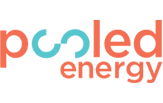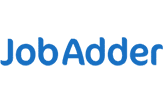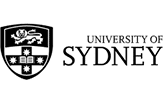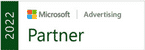Blog
Insights on all things marketing and business
Our Digital Marketing Authors
 James Lawrence
James LawrenceKeynote speaker, host of Apple #1 Marketing Podcast, Smarter Marketer, and co-author of the 2019 Amazon #1 best-selling marketing book of the same name. Finalist in 2019 and 2020 B&T Marketer of the Year. James is a true authority on all things digital marketing.
 David Lawrence
David LawrenceDavid is the co-author of the Amazon #1 best-selling marketing book 'Smarter Marketer'. He has presented at several events including Inbound, Search Marketing Summit, Mumbrella360, CEO Institute and a variety of seminars.
 Eshita Durve
Eshita DurveEshita Durve leads the in-house Marketing team & Email team at Rocket. With 8 years of driving results both in-house and agency-side, Eshita was recently recognised as a finalist in the marketing category at the B&T Women in Media Awards.
 Garry Viner
Garry VinerAs Co-Founder and Senior SEO Strategist at Rocket, Garry Viner has worked with many leading brands, driving record revenue numbers for each. A passionate entrepreneur, Garry has been Co-Founder of three other seven-figure businesses.

Mariano leads a team of 30+ outstanding marketers across the top 5 performance digital channels: Paid Search, Paid Social, SEO, Creative Design and Email. He’s open to feedback and open to failure, but with a resilient focus on what's possible.
 Daniel Costa
Daniel CostaDaniel has over 5 years in the industry, and as worked on SEO for brands like Tommy Hilfiger and Calvin Klein, Foot Locker, Jim's Cleaning Group and Soul Origin, generating impressive results.
 Kayley Melham
Kayley MelhamKayley is the Marketing Coordinator at Rocket Agency, and works with the team to deliver informative copy, organise their webinar events, and manage the organic social channels. She also produces the Smarter Marketer Podcast.